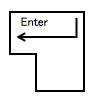 Turn on the switch of your IchigoJam. Type "LED1" from your keyboard. And press ENTER key. (ENTER key is located on the right side and big key)
It is a success if your LED of IchigoJam lighted up and you got "OK" message.
Turn on the switch of your IchigoJam. Type "LED1" from your keyboard. And press ENTER key. (ENTER key is located on the right side and big key)
It is a success if your LED of IchigoJam lighted up and you got "OK" message.
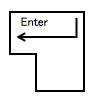 Turn on the switch of your IchigoJam. Type "LED1" from your keyboard. And press ENTER key. (ENTER key is located on the right side and big key)
It is a success if your LED of IchigoJam lighted up and you got "OK" message.
Turn on the switch of your IchigoJam. Type "LED1" from your keyboard. And press ENTER key. (ENTER key is located on the right side and big key)
It is a success if your LED of IchigoJam lighted up and you got "OK" message.